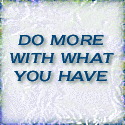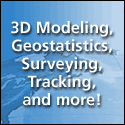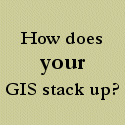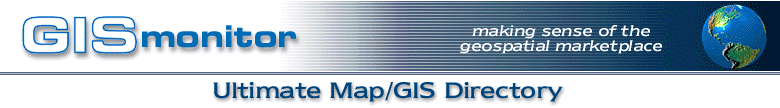

|
|
| ||
ArcExplorer 3.0 on Linuxby Peter N. Schweitzer, USGS
(reprinted with permission, based on a post to comp.infosystems.gis)
ESRI's ArcExplorer 3.0 runs well under Linux. This is a very handy program. Obviously not a full-featured GIS, but in many situations I find I just need to browse a data set to understand it better or to extract some useful piece of information from it. AEJ does this quite well. Thanks to ESRI for making this program available! Note that ESRI doesn't promise tech support for this, and doesn't assert that it runs under Linux. Presumably they wouldn't look forward to trying to trouble-shoot any more user configs than they already have to contend with. But if you're comfortable installing stuff on Linux and could use a light mapping app, it can be done. Steps To Install ArcExplorer 3.0 on Linux System requirements: I don't know the minimum, I only know that what I have is working. I have kernel 2.2.16, glibc 2.1.2, and JDK 1.3 (from Sun). The Linux distribution is Slackware 7.0. I have 256MB RAM and the processor is an Intel Pentium III 600. I'm running XFree86 3.3.6 using a Matrox Millenium PCI video card. 1. Get the file ArcExplorer3.0.tar from ESRI. This is ~17 MB in size. 2. Unpack this tar file into a temporary directory. You'll get 01.toc (2409 bytes) 02.tar (16 megabytes) install (500 kilobytes) The install program is a Solaris binary. Ignore it and 01.toc. Supposing you unpacked ArcExplorer3.0.tar into /tmp, you'll have these files in /tmp/ArcExplorer3.0/ 3. Create a directory /usr/local/esri. Change to this directory and unpack 02.tar into it. $ mkdir /usr/local/esri $ cd /usr/local/esri $ pwd /usr/local/esri $ tar xfo /tmp/ArcExplorer3.0/02.tar 4. The tar file unpacks some Solaris shared-object libraries that you don't need and can't use. Delete them. $ cd aej30exe/lib $ pwd /usr/local/esri/aej30exe/lib $ rm *.so 5. Add to your PATH the directory containing the AEJ executable, which is /usr/local/esri/aej30exe/bin (I put this in ~/.profile) 6. Create an environment variable AEJHOME (also in ~/.profile) export AEJHOME=/usr/local/esri/aej30exe 7. Source your .profile if you need to to make the PATH and AEJHOME environment variables up-to-date. 8. Run aejava from the command line. You'll need to have some
shapefiles handy to try it out. I haven't explored all of its network
capabilities, but I have used it to look at data from an ArcIMS
imageserver.
| ||