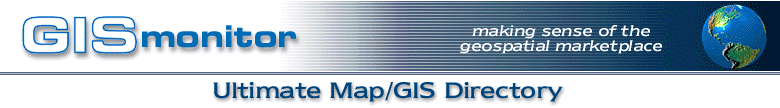2006 August 03
Contents
- Editor's Introduction
- Technical Workshops at ESRI UC
- GIS Road Layer for 911 Dispatch
- GIS Saves Lives In the Desert
Departments
If, for some reason, you cannot read this document, please visit:
http://www.gismonitor.com/news/newsletter/archive/archives.php?issue=20060803
Editor's Introduction
This week I report on how the mix of technical workshops at the annual ERSI user conference has changed over the past six years and preview two presentations that will take place at this year's conference. The first one is about the GIS road layer used for dispatching emergency vehicles in San Diego. The second one is about the use of GIS to save the lives of illegal immigrants crossing the Sonoran Desert in southern Arizona. Plus, my usual round-up of industry news from press releases.
— Matteo
Technical Workshops at ESRI UC
As I read the agenda for the Twenty-Sixth Annual ESRI International User Conference, I wondered how the mix of technical workshops has changed over the years. So, I reviewed the agendas for the 2001, 2002, 2003, 2004, 2005, and 2006 conferences, counted the number of sessions in each of 179 tracks, entered those numbers in a spreadsheet, and generated some graphics.
The first thing that jumps out is the growth in the total number of workshops: from 147 in 2001 to 380 this year, peaking at 405 last year.
Most of this growth is due to the increase in the number of sessions dedicated to ArcGIS (from 75 in 2001 to 216 in 2006, peaking at 236 in 2005) and to subjects other than specific ESRI products (from 17 in 2001 to 137 in 2006).
The "Extensions" track has grown steadily. However, Jim Henderson, the conference manager, told me: "We probably have sessions on only half the extensions that we sell."
The number of workshops dedicated to each of the ESRI products other than ArcGIS can vary significantly from year to year.
Finally, the award for "most re-named track" goes to the one that this year is called "Community GIS." In 2002 this track was called "Building a Spatial Data Infrastructure with g.net," in 2003 it was called "Building a Spatial Data Infrastructure with ESRI," and in 2004 and 2005 it was called "Federated GIS." According to Henderson, the reason that the number of sessions in this track dropped from 14 last year to only 5 this year is that the more technical sessions were spun off—for example, the session on portals was moved to the "Web services" track—leaving only sessions on case studies.
Here is my complete table. I have taken a few liberties in combining tracks that had slightly different names in different years but essentially the same content.
One ESRI product marketing staff person briefly reviewed my table and graphs and had this comment:
Grouping the technical workshops by product is one method to present the scope of the technical workshops. However, ESRI is a customer-focused company and this categorization method doesn't reflect the different types of ESRI users and organizations addressed by the technical workshops. The growth in the "Other" category and the wider variety of workshops included in the "ArcGIS" category since 2001 reflects our shift from product-focused technical workshops to a wider assortment of workshops that address different types of users (GIS analysts vs. developers vs. IT analysts), different types of applications (local government vs. defense vs. surveying), different types of computing environments (desktop vs. server vs. mobile), and different types of organizations (small project-based shops vs. GIS departments vs. large enterprises). Simply categorizing the technical workshops by product family misses these distinctions.
GIS Road Layer for 911 Dispatch
In fire, medical, or police emergencies, victims count on emergency vehicles to reach them as quickly as possible. The drivers of these vehicles, in turn, count on the 911 dispatch system's GIS to give them the fastest route to the scene of the emergency. To do this, the dispatch system requires accurate street data. In San Diego, California, Laura Brenner-Mikoly, the city's Public Safety Geofile Coordinator, is responsible for maintaining this GIS layer, which is used by both her agency, the City of San Diego Fire-Rescue Department, and the City's Police Department. She will present her work in the "Local Use of GIS in Emergency Response" session of the EMS/Fire track at the ESRI International User Conference in San Diego, on August 10 at 10:15 in room 17B. I asked Brenner-Mikoly to give GIS Monitor a preview of her presentation.
What, exactly, do you do? I maintain the street layers. I work very closely with SanGIS to make sure that the street data is correct and that they have the latest information. I actually do field work on the streets and have them implement those changes. The street file that I generate is put into the police department's 911 system and into our Fire/EMS 911 system.
911 CAD map, showing directions to Friars Road and Frazee Road
So, those are two separate dispatch systems? Yes, they are. The police department has Northrop Grumman's PRC CAD [Computer Aided Dispatch, not Computer Aided Design] and the fire department has Tritech Software Systems VisiCAD—but the core data is the street layer, so I have both of them put into the formats required for each of the two 911 systems. When I first got hired, in 1996, both departments had the same system. Then the fire department ended up getting a newer system, so I had to modify the formats. But, again, the core data is that street layer.
You are the person responsible for that street layer? Yes, for both departments.
Where do you get your data? I maintain some of the data in a GIS. We use the SanGIS road layer and bring it over, process it, and load it into our 911 system.
Where does SanGIS get its street data? They get it from the various municipalities in the County of San Diego as well as from the county's assessor's office. In the case of the City of San Diego, it is from the Development Services Department.
Mobile Data Computer maps: Medic Engine 12 driving path to Friars Road and Frazee Road
In what format do you get the data? SanGIS stores it in ArcSDE. We get an exported copy and we go to the old coverage format, because we do some processing on top of what SanGIS has.
What value do you add to the SanGIS data? We add information to it, so that we can route it. We add pseudo-elevation, so that we know what is over and what is under as far as the road networks, for our routing. We add that to the road data as another attribute, and then we process it using ArcGIS Network Analyst.
What other processing do you do? We are going through a transition, because we had our process established before Network Analyst came out. We take the coverage and we apply turn delays: a left turn is a 3-second delay, a right turn is a 2-second delay, and a U-turn is a 4-second delay. Then we also apply turn restrictions: we do not allow turns where you have a median or a divider of some sort. The road network has many breaks in it and Network Analyst allows turns wherever there is a break in an arc, so we have to inhibit some of them. We also add "from" and "to" fields that specify the total time it takes, in seconds, to travel that segment.
What other features do you maintain? The SanGIS data already has the one-way value on it and our speeds. We have a speed field in the SanGIS road layer that is five miles per hour under the posted speed. Another field that we maintain in the SanGIS road layer is called "Fire Driveable." It denotes whether or not a fire vehicle can drive down a road. We download that field and use it to filter out roads that are not driveable by fire trucks. So we have the speed, the length of road, and the one-way value, and then we apply the elevation, the turn delays, and the restrictions.
What do you feed into your 911 system? Our 911 system requires files to be in the older ArcView Network Analyst format, where you have a shapefile and then an NWS folder. That's what goes into our CAD system, which we use for routing. So, we have to take that coverage and that ArcInfo Network turn.prn file and export it into a road shapefile and a turn.dbf file. Then we pull it into ArcView 3.3, create the NWS folder, and put it into our CAD system. We are in the process of converting this process into ArcGIS Network. We successfully pulled the data, with the shapefile and the turn .dbf, and converted it to a turn feature class and a network data set.
What about temporary restrictions, like road closures? Our CAD vendor takes care of that. We have Tritech Software Systems with the CAD application and they use NetEngine and ESRI MapObject in their application. Then, with our network file, they have a road closure utility in which we can apply speed changes and specify the duration of that road closure. We don't have to do it in the ArcGIS arena. It has a timer, so that [when the restriction ends it restores the default speed].
What is your jurisdiction? The City of San Diego. We also have a contract to dispatch for the City of Poway. In the 911 system we route off of a county-wide road layer. With fire, we assist each other, outside of jurisdiction. So, I also need to know, if I go in, how long it is going to take to help my neighbor, so that I can recommend the best unit to get up there. That is why I do county-wide routing.
Also, if you recall any units, you need to know how long it is going to take them to get back. Right.
How does your system compare with those of other cities of similar size? I think that some of my colleagues are ahead of me and some of them aren't as sophisticated. So, I consider us to be right in the middle.
How would you like to develop this system? I would like to be able to download real-time freeway speeds from CalTrans directly into my CAD system, so that it could use current condition speeds in making routing recommendations. Some of our colleagues in Austin, Texas, who have the same CAD software, do that. We are not there yet, but we are doing turn delays and turn restrictions, which some of my other colleagues do not yet implement.
What would you like to have a year from now? I would like to be able to move my data from the old ArcInfo Network coverage format. I'd like to be able to take the road data directly from SanGIS's SDE, import it into ArcGIS Network, and then output files in the format required by my CAD system. I want to eliminate having to use the older ArcGIS software. We are doing a lot of testing to make sure that we get the same results. We've been data-testing the ArcGIS Network with ESRI. They have been great to work with in trying to troubleshoot and move forward.
Do you track all of your emergency vehicles? Yes, we do. We have GPS receivers on the vehicles. We track them and they track themselves, because they have Mobile Data Computers (MDCs), so they can see the path as well as the direction that are being recommended based on our road layer.
Do you use the vehicles' track log to update your road layer? Yes, I I take the coordinates out of the AVLs [automatic vehicle location units] and map them. Just in the last six months we have implemented our MDCs, so they have aerial photography on there as well as the road data. They let me know right away when they see something wrong on those maps! If they think that my routing suggestion is not valid they let me know that as well, as soon as possible. I update the file every two weeks, so they have very current information.
What are some of the challenges you face? I am trying to get into the work flow of the city's Street Division, so that they will notify me each time they change a posted speed. The guys out in the field also assist me with that.
Have you presented at ESRI before? I think that I presented in 1997—a long time ago!
What is the main point of your paper this year? My goal is to share what we've accomplished thus far with our new ArcGIS Network and where we plan on being in a year or so with regard to getting all the programming implemented in Network. More specifically, I have to be able to export out of ArcGIS Network into that older format, because that's what my CAD requires. I want other users to see the process that we are going through. Unlike some fire agencies, who buy their street data from private companies, such as TeleAtlas or Navteq, the City of San Diego gets its road layer from SanGIS.
GIS Saves Lives In the Desert
GIS can be used to save lives. Except for dispatching emergency vehicles, the most direct application of GIS to this purpose I have come across is its use by a non-profit organization called Humane Borders to save the lives of migrants in southern Arizona's Sonoran Desert. Nearly 500,000 people cross the southern border of the United States in a given recent year and so far more than 2,200 have died crossing this desert, not counting all those whose bodies are still lying undiscovered. Most of them died due to heat exposure and lack of water. Through cooperation with the U.S. Border Patrol and local medical examiners, Humane Borders maps the locations of these deaths and provides migrants with 80 drinking water stations in southern Arizona and northern Mexico. Each consists of one to three sixty-gallon tanks and a blue flag mounted on a thirty-foot steel pole. Volunteers distribute the water via a fleet of four-wheel-drive trucks.
The organization also distributes posters throughout Northern Mexico that aim to discourage people from crossing Mexico's border with Arizona by correcting misconceptions of the danger they would face. Humane Borders has also developed models of cellular phone service, illustrating how better coverage would save lives by allowing migrants to call for government rescue. Finally, the organization, which argues that Border Patrol policy deliberately forces migrants to cross in the most hostile terrain possible, also works for immigration reform.
Human Borders volunteers replenish a water tank
According to Humane Borders, which was founded in 2000, its officers and volunteers "seek non-adversarial, public, open, transparent, courses of action and always work within the bounds of law." In 2002 some of the group's volunteers, using a combination of consumer-grade GPS navigation software and Adobe Photoshop, began to produce an annual map showing every documented migrant death with a known location. In 2004, ESRI donated to the group a license for ArcView 9.1 and members of the local GIS community began building a GIS for managing water stations and migrant death data.
John F. Chamblee, who recently earned a Ph.D. from the Department of Anthropology of the University of Arizona, Gary L. Christopherson, of the university's Center for Applied Spatial Analysis, Mark Townley, the President of Humane Borders, Daniel DeBorde, a Peace Corps Volunteer, and the Rev. Robin Hoover, Humane Borders' founder and spokesperson and the pastor of the Tucson First Christian Church, recently co-authored a paper on this project. Christopherson will present it on August 8 at 3:00 PM in the Sustainable Development and Humanitarian Affairs track at the 26th Annual ESRI International User Conference in San Diego, California.
The paper analyzes the relationship between migrant deaths and the international border, between deaths and travel routes, and between deaths and Humane Border water tanks1. It describes the group's GIS as follows: "The background feature dataset consists of line and polygon feature classes describing roads, railroads, power lines, drainages, vegetation classes, municipal and county boundaries—as well as surface management and responsibility for land parcels. Background data comes from the Arizona Land Resource Information System, managed by the Arizona State Land Department. These data sets are typically derived from either the Census Bureau's TIGER files or the Arizona GAP Analysis Project. Thirty- and 90-meter digital elevation models were built at the University of Arizona using USGS and SRTM (Shuttle Radar Topography Mission) data available from the USGS and the Arizona Regional Image Archive."
Map of migrant deaths in the Sonoran Desert
I discussed this mapping project with Chamblee, who told me that it has been his primary contribution as a volunteer with Humane Borders.
Have you considered the possibility that those who die may have strayed from the routes used by most migrants? We have anecdotal evidence that sometimes—and this is tragic—people simply can't go on and are left behind. In that case, they are not straying from the routes. People tend to travel in washes, which are very sinuous. So, it is not inconceivable that people are going off of the migrant trails and that that is leading to some of the deaths, but, at the scale at which we are producing these maps, the data are meaningful.
To what extent have you mapped the main migrant trails? We have not really made much effort to do that yet. Probably 90 percent of Humane Borders' budget goes to putting water in the desert. The initial focus of the GIS was to organize the data and create education tools. This paper is really the first effort we've made to use the data for research. The results are very promising but we really need data from 2005 and current data from 2006. We need to understand how things are changing through time and we need big enough sample sizes so that we can have statistically significant results.
Another map producted by Humane Borders
Have you used aerial photography for this project? Pima County has a pretty good data set for aerial photography, but so far we have not made much use of it. It would be very interesting in a whole bunch of applications, including tracking power lines. Power line data is very closely held, for perfectly legitimate reasons. Our goal would be to use the photos to precisely locate power lines for future attempts to model migrant paths. Because Humane Borders' volunteers have spent lots of time in the desert, we know generally where the power lines are. However, as you know, there is a difference between knowing where something is and quantitatively modeling it in a GIS.
Besides placing the water and producing the posters, do you use these data to provide any other direct assistance to the migrants, such as maps? No, we have no plans to do anything like that. Human Borders is very centrist on the immigration debate. We work very hard to do everything that we do within the law. We are very confident that the things that we have done are well within the law. 2
Poster produced by Humane Borders and distributed in southern Arizona and northern Mexico
Has any law enforcement agency used or asked to use any of your data? Not that I know of.
How did you map the water stations? A couple of our water stations are on Pima County property and the county contracts with us to provide water out in the desert. It has a couple of very good GIS offices and they have been very cooperative with us. Volunteers—who do 98 percent of Humane Borders' work and do a great job—had taken GPS readings at different times, in different projections, using different coordinate systems, etc. Once Dr. Christopherson and I got involved in the project, we felt the need to go out and ground truth the water stations ourselves, using differentially corrected GPS. We found only one that was off by a great deal and that turned out to be due to a transcription error on my part. Most of the coordinates we had were within either a few meters or about half a kilometer, which isn't bad.
How do the volunteer truck drivers find your water stations? At any given time there are well over 50 volunteer drivers. Even before we had GIS technology they were very systematic. Each truck has a notebook with excellent directions to each water station. Also, the part of the Sonoran Desert where the migrants go and where the trails are is much more urbanized than you might think. There are many two-track roads and with the smugglers and the border patrol operating in that area, there get to be more and more all the time.
What does the Border Patrol do to assist migrants? It has a special team, called BORSTAR, whose job it is to rescue and provide medical assistance to migrants who have succumbed to the desert heat and called for rescue. It has also put up rescue beacons, especially in areas where Humane Borders has not been allowed to place water. They are big, flashing blue lights out in the middle of the desert. You walk up to one of them and press a button and they come rescue you. The front-line agents of the Border Patrol in the Tucson sector paid for the beacons themselves, out of their own salaries. That was a great thing that they did!
What where some of the challenges you faced in mapping the deaths? The big challenge has been organizing the data. It is a very contentious issue. There is a lot of political controversy swirling around it and there is also just a bunch of agencies to coordinate and they don't always talk to each other. Humane Borders has taken the initiative to try to be a clearinghouse for all that data. Nobody in Humane Borders is claiming that our data are perfect, but our estimates, in the aggregate, are consistent with those from most of the other groups that are doing this kind of thing—such as newspapers.
Is there are any overlap in the death data? Yes, there is. In each county in Arizona the medical examiner's office has jurisdiction over the scene where the deceased migrant is found and also the remains. We don't get data from local law enforcement directly, because they usually give it to the medical examiner and we just take what the medical examiner gives us. So we have to correlate the data from the medical examiners and from the Border Patrol and they do not coordinate with each other all that much. Sometimes the law enforcement agency will record the location of a body and then move it with the permission of the medical examiner for collection.
What do your drivers do when they encounter migrants? We will not transport them, but is legal for us to offer them food and water and we do that.
Humane Borders studies the locations of migrant deaths to determine where to place its water tanks
1The paper acknowledges a potential methodological pitfall: "[I]t is important to remember that these patterns are also a reflection of processes used to find and identify migrant bodies. That is, just as roads and drainages provide the easiest and quickest transportation routes for migrants, they also are the most commonly traveled routes used by those who find and identify migrant remains. This opens the possibility that the patterns of migrant death may simply reflect bodies that are easy to find, not the real problem away from easily traveled routes." Return to 1
2About the posters, the paper says this: "The scale of these posters (1:200,000 for an 18" x 24" printout) is not sufficient for navigation. In addition to showing deaths, the approximate locations of water stations, and an approximation of walking distances in terms of days, the posters strongly advise migrants to avoid the trip altogether. A chart of deaths by the month in which they occurred illustrates the high correlation between the risk of death and a summer crossing. Posters also show tips for slightly reducing the risks involved and a list of emergency telephone numbers. … Despite their representation in the media [which accused the group of "aiding and abetting" illegal immigration—ML], the posters themselves were intended as educational tools that gave truthful assessments of risk." Return to 2
News Briefs
Please note: I have culled the following news items from press releases and have not independently verified them.
-
CONTRACTS & COLLABORATIONS
-
The Norwegian Ugland IT Group has chosen NAVTEQ, a provider of digital maps for vehicle navigation and location-based solutions, to provide map data for a range of products including Internet and GIS applications. In addition to integrating the map data into its own solutions, Ugland will act as a reseller to its business and government customers.
Ugland considers itself a 'one stop shop' for map-related products, offering everything from printed maps to digital map data and a map server for Internet mapping and routing applications. The company is also involved in geomarketing as a Mapinfo reseller. This new relationship with Ugland is a key step in NAVTEQ's ongoing plans to strengthen its partner network across the Nordic countries. The company is actively looking for a very select list of key players in each of the Nordic countries serving a range of related industries including fleet, mobile enterprise, geomarketing, and GIS.
-
ESRI has released the GeoCollector series, a field data collection solution that merges ESRI's mobile GIS software with professional-grade global positioning system (GPS) technology from Trimble. The combination of GIS and GPS allows users to increase the accuracy of their data, resulting ultimately in a superior enterprise GIS.
The GeoCollector solution includes an ultra-rugged handheld computer with integrated GPS receiver from the current Trimble GeoExplorer series and ESRI's ArcPad, delivering hassle-free field collection and seamless data integration with ArcGIS. To meet the full range of field data collection requirements, the device is available in three accuracy options: subfoot, submeter, and one- to three-meter. The GeoCollector series also includes Trimble's GPScorrect for ArcPad, which collects and manages the GPS data necessary for differential correction during data collection. In addition, Trimble's GPS Analyst for ArcGIS Desktop is available as an add-on to enable the direct transfer of data from GeoCollector and to perform differential correction inside ArcGIS Desktop. The GeoCollector solution will be offered exclusively from ESRI.
-
Fairfax County Wastewater Management, Virginia, has selected MWH Soft's InfoSewer and InfoView geospatial modeling and design software to aid in managing its wastewater collection system. The agency will use the software to help the county comply with the Environmental Protection Agency's Capacity, Management, Operation, and Maintenance (CMOM) program, whose goals are to eliminate sewer backups and overflows, extend the reliability and integrity of sewers, increase customer satisfaction, and implement improved system rehabilitation efforts at maximum cost savings.
Fairfax County is the largest jurisdiction in the Washington, D.C., metropolitan area, with a population of about one million. The county's Wastewater Management Agency (WWM) provides sanitary sewer services to about 88 percent of the residents of northern Virginia through a system of more than 3,300 miles of sewer lines, 90,000 manholes, 65 pumping stations, and 53 metering stations covering a service area of nearly 234 square miles. Arlington County, Fort Belvoir, the cities of Falls Church and Fairfax, and the towns of Herndon and Vienna also use the system. WWM plans to fully integrate InfoSewer with its existing GIS infrastructure, resulting in the comprehensive hydraulic capacity analysis needed to optimize capital planning and support the agency's preventative sewer system maintenance management program.
Providing direct support to geodatabases, the network modeling technology of the MWH Soft geospatial software suite addresses every facet of utility infrastructure management and protection. With direct integration of advanced hydraulic, water quality, and hydrologic modeling functionality and geospatial analysis technologies, the suite reads GIS datasets; corrects network topology problems and data flaws; extracts pertinent modeling information; and automatically constructs, loads, calibrates and generates sewer collection system models. The suite also allows users to share GIS and modeling information in real time over the Internet and corporate intranets. Once models have been established, users can run and simulate various conditions, pinpoint system deficiencies, and determine the most cost-effective physical and operational improvements and security upgrades to achieve optimum performance and regulatory compliance while improving community relations.
-
The Mapping the Media—Political Finance in the Americas project uses ESRI's GIS software to create maps for the analysis of the media. The goal of the project is to reduce corruption and promote equitable access to political information during elections by using the maps to empower policy makers and the public to facilitate constructive reforms of political finance laws and practices regarding media access. The maps depict which kinds of media reach which voters and who owns those media outlets. In addition, they display voter characteristics in a given district in terms of native languages, socioeconomic status, and education levels.
The project is sponsored by The Carter Center, the Canadian Foundation for the Americas, and the Latin American Research Centre of the University of Calgary. ESRI will host a comprehensive training program for the project in August at its Redlands headquarters. Participants from Argentina, Mexico, Peru, and Guatemala will attend the three-day training session where they will learn to use ArcGIS and ArcIMS software. Future training sessions will be conducted throughout Latin America. The focus will be on how to collect and reconfigure raw data for GIS; how to develop GIS databases with media, political, and demographic information for each country; and how to transfer the relevant files to ArcIMS to be posted on the Web for interactive mapping.
-
-
PRODUCTS
-
TerraGo Technologies, creators of MAP2PDF and GeoPDF, have released MAP2PDF for ArcGIS version 3.0, which gives customers many more options and features for creating, sharing, and exchanging mapping data. Major enhancements include support for multiple, transparent raster and vector layers, compatibility with third-party products such as DS Mapbook and PLTS; support for ArcGIS Server; and Visual Basic access to MAP2PDF functionality. Users may now create multiple GeoPDFs in batch mode with grouped layers, exactly as represented in ArcMAP.
Other Version 3.0 improvements include the saving of MAP2PDF settings with the MXD, the placement of annotations as separate layers, map grid and map surround support as separate layers, and support of user-defined datums.
All of the new features of Version 3.0 are integrated with the free GeoPDF toolbar where users can access many mapping functions, including display of coordinates, measurement of distances and areas, markup, commenting, GPS tracking and interaction with Google Maps, and utilizing Adobe Acrobat or Reader. Users also have the ability to export georegistered markups and comments from the GeoPDF toolbar into GIS applications as .shp files, so that all their notes, graphics, and annotations can be integrated back into the master geospatial data.
All TerraGo products are available for a 30-day evaluation period, during which users can produce complete GeoPDFs with no watermarks and distribute them to anyone for evaluation and feedback.
-
ESRI has released the ArcWeb Services JavaScript application program interface (API), which developers can use to embed rich Adobe Flash-based, interactive, vector maps into a Web application with just a few lines of code and rapidly deploy them. The API provides a wide variety of sample applications with source code and includes functionality for changing map data layers such as satellite, street, hybrid, weather, and traffic; manipulating point, line, and polygon overlays; adding rich media Flash markers containing audio and video; integrating thematic mapping layers; incorporating GeoRSS feeds; controlling map markers using AJAX; and accessing prebuilt map widgets.
Developers use ArcWeb Services JavaScript API to work with the vector data contained inside the map image such as points, lines, and polygons. Static map images, such as .bmp files, are exactly like digital photographs. They can be superficially touched up; however, static maps simply contain information about dots of colors that make up the picture. Vector map images, on the other hand, allow developers to interact dynamically with information inside the map. For example, developers can now control layers of information that contain features such as turning on and off flooded areas, toggling city and county boundaries, or displaying real-time weather.
Widgets encapsulate pre-built ArcWeb Services functionality for finding locations, navigating, routing, and selecting basic map types. Because the functionality is pre-built, developers can rapidly integrate it into applications. The JavaScript API also provides a migration path to ArcWeb Services REST API and SOAP API for additional or more advanced functionality.
ArcWeb Services offer developers a rich set of Web services APIs and geographic content hosted by ESRI for integrating mapping and GIS functionality into browser, desktop, or mobile applications. The APIs include SOAP, REST, a J2ME Mobile Toolkit, and OpenLS. The functionality can be applied to a wide range of business problems, such as fleet management, economic development, and business intelligence.
On-demand geographic and business data is accessible through the APIs from more than 20 leading commercial data and content providers. This data includes driving directions, addresses, streets, points of interest, elevation, topography, weather, traffic, and business and demographic information for the United States and select countries.
-
TatukGIS—a company that develops and licenses GIS software products developed from its core GIS technology and intellectual property—has released the .NET edition of its GIS Developer Kernel product, supporting .NET manageable code for Windows Forms. It is available as a free trial version download, along with 45 DK.NET samples in C# and VB.NET code.
The TatukGIS Developer Kernel is a comprehensive GIS software development toolkit (SDK), supporting advanced GIS functionality such as geometric relations, topology, SQL database server map layers, database joining, advanced rendering properties, most GIS/CAD/image/grid data formats, and most geographic coordinate systems.
The native .NET edition is the third development platform edition of the product, after the native VCL edition for Delphi and C++Builder developers and the ActiveX edition. The DK-VCL was originally released in 2001 and the DK-ActiveX was originally released in 2002. The VCL and ActiveX editions of the TatukGIS Developer Kernel product are used by GIS solution developers in more than fifty countries. The .NET-native edition is released as a version 8.5 and supports the same object API, features, and properties as the latest available versions of the VCL and ActiveX editions. The DK.NET v. 8.5 is based on .NET framework 1.1, but also compatible with .NET framework 2.0. The DK.NET product also reflects the same royalty-free licensing model as the DK-VCL and DK-ActiveX. Compiled, desktop applications developed from the Developer Kernel can be deployed to final users free of distribution royalties.
-
Leica Geosystems has introduced the GPS900 RTK System, a complete base and rover system packaged in a single ruggedized case, providing a turnkey GPS surveying solution that can be easily transported. The GPS900 rover is a lightweight, all-on-the-pole, cableless, dual-frequency RTK GPS surveying instrument designed specifically with one-person operation in mind. The GPS900 incorporates Leica Geosystems' proven SmartCheck GPS RTK technology. The system provides centimeter-level accuracy even under difficult conditions, fast acquisition times, and 2 Hz position update rate. It has a range of 1.5 miles from the base station.
The new GPS900 RTK system is easy to learn, with all functions controlled through the large graphic display, using intuitive touch screen or keypad controls. Large graphical map views let the operator see what has been measured, what has been staked out and what still needs to be done. All points, measurements and codes are stored in the internal memory. Data can be exported to any Leica total station or GPS survey system. The unit meets MIL-STD-810F standards for temperature, water, dust, and sand protection.
-
LeadDog Consulting, LLC has released geographic databases of city streets for Amman, Aqaba, and Irbid, Jordan to support military, government, asset-tracking, and commercial GIS applications. Designed to deliver accurate positional data, assist organizations track their assets, and provide accurate base level mapping. LeadDog's product provides numerous vector layers and attributes such as streets at 1:10,000 scale, street names, street classifications, extensive Points of Interest, and park, water, and landmark polygons. Jordan City Streets are available in all major GIS formats. A Jordan Major Roads and Highways product is available at a 1:250,000 scale.
-
-
CONFERENCES & TRAINING
-
Twelve videos showing how GIS technology can help in everything from fighting wildfires to planning for a possible avian flu pandemic will be available this year to GIS Day event organizers. The four- to eight-minute videos on the GIS Day Video Kiosk CD will help presenters explain the important roles of GIS in analyzing and mapping data in fields such as public safety, firefighting, health care, and retail marketing.
Using slides or video of maps or GIS users at work, narrated segments show, for example, how scientists and other researchers use GIS to map outbreaks of avian flu in birds and humans and mark flyways to decide where to set up sites to monitor for infected birds; fire agencies use the technology to map wildfires and show where the blazes may potentially spread; and law enforcement officers use GIS to map and analyze crime patterns, helping to decide, for instance, where to increase patrols.
The CD will be available at the GIS Day booth at ESRI's International User Conference, next week, in San Diego, California, or can be requested by contacting GIS Day coordinator Maria Jordan. GIS Day organizers can play one or all of the videos at their events, which may include workshops, corporate open houses, community expos, school assemblies, GPS scavenger hunts, and even GIS-inspired baking contests. The videos on the CD will be especially helpful to GIS Day organizers who do not have Internet access during their presentations.
GIS Day will be November 15, though people in some parts of the world celebrate at other times of the year. Besides using the videos, GIS Day organizers can obtain free promotional materials such as color posters, flyers, name tags, and business card templates to help them advertise their programs.
Held as part of the National Geographic Society's Geography Awareness Week and Geography Action! program, GIS Day is an international grassroots event designed to promote geographic literacy in schools, communities, and organizations. GIS Day enables GIS users and vendors to open their doors and sponsor events that spread knowledge about the capabilities of the technology and the importance of geography.
GIS is a collection of computer hardware, software, and geographic data for capturing, managing, analyzing, and displaying all forms of geographically referenced information.
-
The Geospatial Information & Technology Association (GITA) will hold three in-depth panel discussions—two of them new—at this year's 15th annual GIS for Oil & Gas Conference and Exhibition, slated for September 18-20, in Houston, Texas. These panels will offer information on key energy industry issues: federal regulations, database model selection, and GIS trends in the industry.
During the new panel "Database Models—Strengthening the Industry," representatives of the ArcGIS Pipeline Data Model (APDM), Integrated Spatial Analysis Techniques (ISAT), and Pipeline Open Data Standard (PODS), will explore data models. Each speaker will spend some initial time describing their model's status at present and informing the attendees of its capabilities and future strategic developments. The panel is scheduled for the afternoon of Wednesday, September 20.
The other new panel, "Pipeline and Hazardous Materials Safety Administration Update," will give attendees a chance to stay current on U.S. Department of Transportation Pipeline and Hazardous Materials Safety Administration (PHMSA) regulations, as well as data challenges faced by pipeline operators. The panel participants will include PHMSA and industry consulting representatives. This discussion is also set for Wednesday afternoon.
The conference committee is bringing back the popular "Executive Panel: A View From the Top," which took place for the first time last year. Senior-level executives from a cross-section of oil and gas organizations will share their thoughts on the role of GIS within their organizations, how return on investment affects future funding, its impact on pipeline integrity, and implementation strategies. Discussions will also include personnel and training, technology trends, and standards. The executive panel will take place on the afternoon of Monday, September 18.
The 15th annual GIS for Oil & Gas Conference and Exhibition focuses exclusively on the increasing use of GIS within the oil and gas industry. The conference also includes a series of knowledge immersion seminars, paper presentations, discussion forums, a comprehensive exhibit hall, and several networking events. Registration prices start at just $95 and the early rate deadline is August 25.
-
-
PEOPLE
-
OneGIS has hired Changming Du as Chief GIS Architect to head up the company's efforts in Web services and assist in the development of OneGIS applications and integration tools. He will be responsible for overseeing the configuration and installation of Web-based GIS using ArcGIS Server and ArcIMS from ESRI, as well as third party applications and add-on tools developed by OneGIS.
Du comes to OneGIS from another ESRI business partner, where he was a developer and team leader responsible for developing numerous Web-based and desktop applications for the oil/gas pipeline and utility markets. He has fourteen years of experience in the GIS industry, where he has held the positions of GIS Planner, GIS Specialist/Programmer, Webmaster, and Consulting Developer. He holds both a Bachelor and Master of Engineering from Tsinghua University, Beijing, China as well as a Masters in GIS Planning from the University of Cincinnati.
-
-
OTHER
-
Topcon will premier its newest digital planetarium presentation—Celestial Connections: Guiding GIS Solutions—at the ESRI International User Conference, August 7-11, at the San Diego Convention Center. Aimed at the surveying and GIS professional market, the satellite theater presentation details Topcon's GMS-2 and its dual-constellation tracking, as well as its integrated digital camera that links photos and attribute information to GPS coordinates. The GMS-2 is a GPS receiver that can be used as a GIS mapping system, an L1 static survey grade receiver, or a field controller.
Combining lines from Shakespeare, computer graphics, and advanced animation techniques, the focus of the 10-minute presentation is on how to empower companies through the use of the latest satellite precise positioning technology; how technology can save time and money; and Topcon's newly released GMS-2.
Topcon's Satellite Theater—conceived, designed, scripted, animated, and digitally recorded by company employees—provides a 360-degree, total-immersion theater experience. It is the only one of its kind in the world strictly devoted to promoting company products at global trade shows.
-
A to Z GIS: An Illustrated Dictionary of Geographic Information Systems, new from ESRI Press, is a guide to the unique language of GIS technology. Now that GIS is used widely around the world, more people want and need to understand its lexicon. Packed with 1,800 definitions, A to Z GIS helps users understand key GIS terms such as geocoding, polylines, and georeferencing.
-
Advertise with Us
You can reach more than 23,000 GIS professionals every issue by sponsoring GIS Monitor. For more information, email us.
Contact
Please send comments and suggestions to:
Matteo Luccio, Editor
GIS Monitor
Ultimate Map/GIS Directory — Your search is over!
GIS Monitor is published by:
GITC America, Inc.
100 Tuscanny Drive, Suite B-1
Frederick, MD 21702 USA
Tel: +1 (301) 682-6101
Fax: + 1 (301) 682-6105
Subscribe/Unsubscribe
If you wish to subscribe or unsubscribe visit our subscription page.