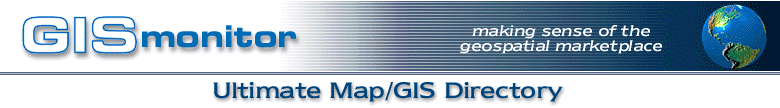2006 June 1
Contents
- Editor's Introduction
- Microsoft's New Windows Live Local
- Summer Reading
- Privacy and Geospatial Technologies
Departments
If, for some reason, you cannot read this document, please visit:
http://www.gismonitor.com/news/newsletter/archive/archives.php?issue=20060601
Editor's Introduction
This week I report on Microsoft's launch of a new version of Windows Live Local and I review three books from ESRI Press. I also bring you a very interesting heads up from a lawyer about the potential impact on geospatial technology of certain European and U.S. legal requirements concerning data privacy.
— Matteo
Microsoft's New Windows Live Local
Last week, Microsoft released the third version of Windows Live Local (WLL), its online local search and mapping service that provides maps, directions, and local search information layered on top of aerial photography. (Notice the URL: it is not windowslivelocal.com, which appears to be a parasite.) Microsoft released the first version of WLL last July, then a second version in December, in which it introduced bird's eye imagery from Pictometry International Corp..
In this third release, Microsoft is expanding WLL's coverage outside the borders of the United States — to Canada and the United Kingdom — and is adding city-to-city driving directions all across Western Europe. Microsoft has partnered with Traffic.com to provide traffic information for three dozen cities in the United States — covering pretty much every major metropolitan area. It has also integrated WLL with its Microsoft Office Outlook and Windows Live Messenger (the successor to MSN Messenger) programs and has added new ways to collect and share search results.
I discussed the release with Alex Daley, Technical Evangelist of Microsoft's Virtual Earth Business Unit.
Traffic Information
Traffic.com provides WLL both traffic flow and incident data — so as to give users an idea of both the current, real-time traffic conditions and particular incidents that might be causing problems, such as construction or accidents. This functionality will be available only in the U.S. release. "Traffic.com aggregates public and private sources of data," Daley told me. "We think that they are a great partner because they will not only gather the available data, but they will actually analyze the availability and fill in the gaps by laying their own sensors down."
Integration with Outlook
Microsoft integrated WLL with Outlook by releasing the Windows Live Local Add-in for Microsoft Office Outlook. This add-in introduces a location tab to the Outlook Calendar, enabling Outlook users to find and print maps and directions to meeting locations from within Outlook. Users can drill in and see road and aerial views, or have WLL plot directions and save them in Outlook with the meeting. They can also extend meeting times to accommodate travel time and automatically send links with mapping information about meeting locations to other people within Outlook Calendar requests.
This free download is available for users of Outlook running on Windows XP and Outlook 2003. Whenever a user sends a meeting invitation to another, WLL inserts a link to this download. The other party can then install WLL and adjust the directions for his/her point of departure.
Collections
Microsoft enhanced WLL's "scratchpad" functionality significantly and is now calling it 'collections,' because it allows user to save multiple collections of points — including business listings, custom points, and pictures. As an example, Alex showed me a collection of live Seattle traffic cams. Users can grab pieces of business information and add them to a collection, or copy items from one collection into another, just like in previous versions of the scratch pad. "You can save them up through the cloud," says Daley, referring to the Internet, "so that they follow you from computer to computer."
Users can also choose which of their collections, if any, to make public. They can send them to other users by e-mail or instant messaging or they can embed the URL in a website or blog. The URL that WLL creates for each collection is a reference to the feed itself. "So," says Daley, "as you update your collection, anyone who looks at it gets the latest version of that information."
Sharing Maps
Microsoft is also embedding that sharing and location experience into other applications, such as instant messaging. "We are enhancing the IM integration that we had in previous versions," Daley told me. "We are making it real simple — one click to share a map view with your IM buddies. When you add collections to your favorites you have the option to tag them and share them with your social bookmarking community that the WLL favorites is building."
Users can also share map views — such as traffic information or directions. "You can embed the WLL experience right into IM," says Daley. The other person just has to click "accept" on the invitation and it brings up a shared map view that both can see and either can move. "So it extends the one-on-one Messenger conversation experience with the location benefit."
Aerial Imagery
Microsoft has licensed standard aerial imagery for the U.K. from Getmapping plc.. It is working with the Blom Group, Pictometry's European partner, to provide bird's-eye-view photos that will cover roughly 235 square miles of London in the coming weeks and will expand over time. Pictometry provides bird's-eye-view imagery in the United States for 30 percent of the U.S. areas that are mapped. In Canada, bird's-eye-view imagery will not be available in the initial release but will be introduced as the beta is built out and improved over the next several months. "We are targeting having 80 percent of the population of the United States and Europe within less than two years," Daley says. "For London we already have the same level of detail as for U.S. cities."
Data Sources
Navteq provides all of the U.S. data for Microsoft's WLL and MapPoint. "It's all one database," says Daley. "We actually have a whole team that has a data engine for routing, maps, etc. We bring the Navteq data in-house, we process it, and we distribute it to WLL, to MapPoint Web Service, to the MapPoint CD and Streets & Trips. We have a pipeline for managing the aerial imaging, road data, routing information. Navteq is the primary provider for our routing data, but we also get routing data from other sources. For example, the city-to-city routing across Western Europe is provided by Automotive Navigation Data (AND)."
Finally, the car window view is still available. "We released that as a tech preview, so that we could get user feedback on it, but we have not yet integrated it into this version of the project."
Summer Reading
Now that the summer has unofficially begun and my spring travels have ended, I'm looking at the geospatial books that I have received over the past few months and choosing a few to read out on the deck. The following three from ESRI Press stand out.
Lyn Malone, Anita M. Palmer, Christine L. Voigt, Eileen Napoleon, and Laura Feaster, Mapping Our World: GIS Lessons for Educators, ArcGIS Desktop Edition (Redlands, CA: ESRI Press, November 2005), 576 pages, $79.95. Includes a one-year license of ArcView 9.
This book updates "The Big Green Book," its previous edition, while keeping all the favorite lessons. It is aimed at middle school and high school students and does not require that the teacher have any GIS knowledge or skills. It is a book of ideas, resources, exercises, and data, meant to supplement a world geography textbook—"to enhance it, to expand it into the world of high-speed computing, vast databases, the World Wide Web, and the supermaps of geographic information systems" as the authors write. In the foreword, a teacher writes: "Mapping Our World can really begin to bring to students the ability to take charge of their own learning. Watching students help each other sort data, make decisions, come to a consensus, and finally make a finished map to explain how they would answer their questions is something that most teachers strive for in the classroom. This only becomes available during special, specific lessons, but with Mapping Our World, it can occur throughout the year within the curriculum."
This book comes with two CDs: one contains a one-year licensed copy of ArcView 9 for Microsoft Windows, the other contains the data and map documents used in the GIS investigations. The ArcGIS 9 site license allows students to use the tools used by professional planners, emergency- and disaster-response personnel, government agencies, and businesses. A companion website has additional resources to help teachers integrate GIS technology into their curricula. A digital copy of the book is provided on the data CD to allow teachers to print out handouts.
The book is organized in seven modules, each illustrating an important theme or concept of geographic knowledge: ArcMap—The Basics; Landforms and Physical Processes; Ecosystems, Climate, and Vegetation; Populations Patterns and Processes; Political Geography; Economic Geography; and Human/Environment Interaction. These concepts were derived from the National Geography Standards—Geography for Life, published in 1994. Each module, except for the first one, approaches a geographic theme from three perspectives: a global perspective, a regional case study, and an advanced investigation. These perspectives are presented as lessons. Like the modules, each lesson can be used in isolation; they do not need to be completed in any particular order. Most of the GIS investigations include questions for students to answer as they work; some lessons include student handouts; a few lessons include transparency masters for use in a class discussion.
Stan Aronoff, Remote Sensing for GIS Managers (Redlands, CA: ESRI Press, November 2005), 487 pages, $69.95.
Now that satellite imagery is available in near real-time and with high spatial and multispectral resolution, it has become a major and dominant source of spatially-referenced information for the GIS community. In addition, a rich selection of data from airborne sensors such as lidar and other advanced hyperspectral imaging systems is also increasingly available and affordable. Remote sensing is the discipline that gathers and analyzes this imagery. Managers of GIS projects need to understand the fundamentals of how the various geospatial technologies, including GIS and remote sensing, work and the types and quality of information they can be used to produce — so that they know how to intelligently integrate the diverse technologies and analysis methods available.
Stan Aronoff's 1989 book, Geographic Information Systems: A Management Perspective, was aimed at large public and private organizations that were just beginning to embrace GIS. His new book, Remote Sensing for GIS Managers, writes Jack Dangermond, "builds a bridge between the image world and the geospatial vector world, explaining the synergy between GIS and remote sensing. … Remote sensing data is one of the major drivers now accelerating GIS diffusion and effectiveness." It takes the reader step-by-step from the basics about remote sensing and GIS, through the history of the discipline, then outlines the characteristics of remote sensing data and confronts the challenges of interpreting, managing, and storing the ever-increasing range of RS available today.
Reflecting the subject and its author's approach, the book contains an unusually large number of images and diagrams, including rare historical photographs and comparisons of images of the same area taken at different resolutions or with different methods. The many charts and tables — such as one listing the spatial resolution needed to evaluate military targets or another one tabulating linear errors in vertical accuracy assessments — make it obvious that the book is not just a textbook but also a practical guide for managers and practicioners.
The book gives equal weight to theory, hardware, and interpretation. I found the chapters on hardware— such as photographic cameras, digital cameras, and line scanners—particularly useful, as they clearly describe how imaging theory and the design of the devices combine to yield the various remote sensing products.
The book includes chapters on active sensors (radar and lidar), on sonar, on digital image analysis, and on remote sensing applications—such as agriculture, geology, metereology, archaeology, and the military. Three appendices—on rectification and georeferencing of optical imagery, on the characteristics of selected satellite sensors, and on remote sensing resources—complete this excellent work.
Richard LeGates, Think Globally, Act Regionally: GIS and Data Visualization for Social Science and Public Policy Research (Redlands, CA: ESRI Press, November 2005), 518 pages, $64.95.
This book and the accompanying datasets are the result of a team project, including the San Francisco State University Urban Studies Program, the University of California, Berkeley, Department of City and Regional Planning, Portland (Oregon) State University, and other institutions. It is based on the familiar premise that "space is an important dimension in most real-world issues that concern social scientists and students of public policy," as the author writes in the introduction — yet, "except for geographers, these scientists and students often neglect the spatial aspect of issues."
The book stresses both theory and practice and focuses equally on GIS and data visualization. It introduces social scientists to the specialized knowledge useful for understanding physical space that has been developed by geographers and others in closely related fields. This knowledge is quite different from the descriptive and inferential statistics that apply across all of the social science disciplines. Designed as a month-long module for beginning social science and public policy research methods courses, the book does not assume that the students have any familiarity with statistics, let alone with computerized statistical packages such as SAS or SPSS.
Think Globally, Act Regionally focuses on urban phenomena and issues — because, as the author points out, while "cities are and have always been messy places with lots of problems … they are also the loci of opportunity and generators of human culture and technological change." This book "identifies urban assets and opportunities as well as urban problems" and teaches students strategies to capitalize on the former to help overcome the latter. The book's title captures two of the author's biases: "the importance of placing all urban development in a global context and the need to address urban problems at the regional scale. Globalization has proceeded so far that no city, region, or nation state can be understood without a grasp of worldwide phenomena. Discussion, data, and exercises in this book constantly refer to the global scale and encourage students to think globally." The values and goals underlying the book are summarized in the titles to Part III, "Promoting spatial equity and regional integration with GIS and data visualization," and Part IV, "GIS in regional planning."
LeGates stresses that visualization should not be used only for presenting the end products of analysis, but also to think: "This book," he writes, "encourages students to create lots of intermediate maps and data graphics as vehicles for clarifying their research as it proceeds." It focuses on the San Francisco Bay Area and on Portland, Oregon, and on such urban issues as sprawl, density, and transportation. It includes a chapter introducing GIS in general and another one introducing raster GIS. Other chapters, then, bring this technical knowledge to bear on social issues, such as the chapter titled "Using raster GIS to resolve conflicts between the natural and build environments."
About 160 pages of exercises, 10 pages of references, and a detailed index complete the book.
Privacy and Geospatial Technologies
Kevin D. Pomfret, a partner in McGuireWoods LLP of Richmond, Virginia, brought to my attention two recent matters that may impact geospatial companies in the near future. He wrote:
The first is that the European Court of Justice recently annulled an agreement between the European Union and the United States requiring European airlines to transfer passenger data to U.S. authorities. Under the agreement, airlines are required to provide 34 pieces of data on passengers within 15 minutes of take-off. The court found that the agreement does not provide adequate security safeguards with regards to the data being transferred, as is required under the EU Data Protection Directive. The court gave the two sides until September to address the safeguard issue.
This high-profile case is a good example of the scope of protection the European Union gives to its citizens with regards to personal data. The EU Data Protection Directive prohibits the transfer of personal data to companies or governments outside the European Union that do not adequately protect the data from improper use. It is important to note that a similar directive—Directive 2006/24/EC - 2006 March 15—also applies to certain personal data associated with location. Geospatial companies that are doing business in the European Union should take steps to ensure that any personal data transferred to the United States is in compliance with these directives. Click here for an article discussing this matter.
The second matter concerns press accounts that the U.S. Department of Justice has asked Internet companies to retain customer information (such as the Internet address assigned to a person when logged on) for up to two years. The companies apparently are opposed to retaining data for that long for both business and privacy reasons. However, the DOJ purportedly believes that access to such data is important for purposes of fighting crime and terrorism.
Law enforcement and national security officials have begun to look to Internet companies to provide valuable information in their investigations. As the applications—particularly Web-based applications—for spatial technologies increase, geospatial companies should expect government agencies to begin making similar request of them. As a result, geospatial companies should pay close attention as to how this matter plays out over the coming months. Click here for an article discussing this matter.
Advertise with Us
You can reach more than 23,000 GIS professionals every issue by sponsoring GIS Monitor. For more information, email us.
Contact
Please send comments and suggestions to:
Matteo Luccio, Editor
GIS Monitor
Ultimate Map/GIS Directory — Your search is over!
GIS Monitor is published by:
GITC America, Inc.
100 Tuscanny Drive, Suite B-1
Frederick, MD 21702 USA
Tel: +1 (301) 682-6101
Fax: + 1 (301) 682-6105
Subscribe/Unsubscribe
If you wish to subscribe or unsubscribe visit our subscription page.